












XH-W3001 Intelligent Digital Microcomputer Temperature Controller with LED-Display
Manufacturer:
TOMTOP
Manufacturer's code:
H28027-1
Availability:
Available in stock
Info:
Features:
Made of fine quality material with strong durability, long service life.
With LED-display shows the results clearly.
Support two working modes: heating mode(the start temperature is less than stop temperature), and cooling mode(the start temperature is above than stop temperature).
Wide temperature measuring range from -50℃ to 110℃ and temperature control range from -50℃ to 110℃, high accuracy.
Equipped with 1M water-resistant sensor for more convenient use.
Easy setting, easy to install and use.
Widely applied to incubation, hatching area, equipment case, air conditioning system, temperature control protection, cabinet cooling system and other fields.
How to set:
1. Press UP button to show the starting temperature;
2. Long press UP button until the temperature display flashes, press the UP or Down button to set the start temperature value;
3. Press Down button to show the stop temperature;
4. Long press Down button until the temperature display flashes, press the UP or Down button to set the stop temperature value.
Features:
Made of fine quality material with strong durability, long service life.
With LED-display shows the results clearly.
Support two working modes: heating mode(the start temperature is less than stop temperature), and cooling mode(the start temperature is above than stop temperature).
Wide temperature measuring range from -50℃ to 110℃ and temperature control range from -50℃ to 110℃, high accuracy.
Equipped with 1M water-resistant sensor for more convenient use.
Easy setting, easy to install and use.
Widely applied to incubation, hatching area, equipment case, air conditioning system, temperature control protection, cabinet cooling system and other fields.
How to set:
1. Press UP button to show the starting temperature;
2. Long press UP button until the temperature display flashes, press the UP or Down button to set the start temperature value;
3. Press Down button to show the stop temperature;
4. Long press Down button until the temperature display flashes, press the UP or Down button to set the stop temperature value.
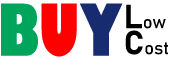
 Categories
Categories